ON SALE AI Prompt For SEO Titles

The following is the process to use the “Add ON SALE Prefix To SEO Title” prompt that is available in the Optizen AI public prompt repository.
The Prompt
Add a prefix to this SEO title. The prefix is: ON SALE -
Where To Use This AI Prompt
This prompt is specific to the SEO title of Shopify products. You can can use the prompt in it’s raw form from the repository, or edit and or add to it for your specific use case. Also see our prompt for the H1 ONSALE prompt.
When To Use This Prompt
This prompt can be used for any product in your Shopify store using the Optizen AI app if you want a simple way to add an ON SALE prefix to your Shopify SEO titles. If you are running sales on your entire store or maybe just a certain collection or group of products, you can easily add this prefix to the SEO title. Note it would be beneficial to create this prompt a few days before the sale, to ensure Google has time to crawl the site and serve the new titles in the SERPs.
Example
Below you can see an example of how it rewords the SEO title.

Steps For Using This Prompt
Step 1: Navigate to the “product” tab in Optizen AI. Search via name or using tags for the product or products you wish to update. Use the check boxes to select the products.

Step 2: Select the “Add ON SALE Prefix To SEO Title” from the drop down under the SEO title prompt field. Ensure you are using the prompt repository tab. Be sure to check the box for “Update this section”. Then click Proceed.

Step 3: Click Proceed to run the prompt. On completion, check the output using the Log section of the app. You can then choose to keep or restore the update.

The next step is to test this prompt out for yourself in your Shopify store using Optizen AI.
You can also view the video tutorial below:
Ready to Boost Your Shopify Store?
Increase revenue with video upsells and dominate search rankings with AI-powered SEO.
Related Articles
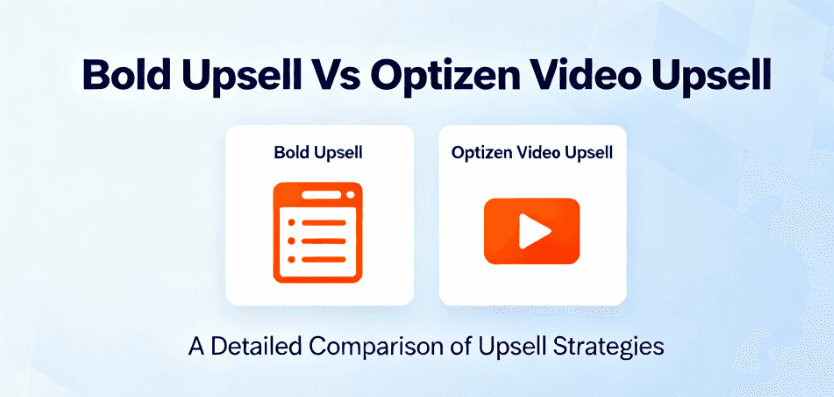
Optizen Video Upsell vs Bold Upsell: Bumping AOV
Bold Upsell provides a wide range of upsell and cross-sell funnels using static images and text. In contrast, Optizen Video Upsell specializes in a single, powerful format. Optizen presents product page, Thank you page, and post-purchase upsell offers exclusively through video content, aiming to boost conversion and average order value with more engaging media. If […]

Shopify Store Doubles Traffic & Increases Revenue Using Optizen
Below is a recent update on a site using Optizen, and the impact a simple change and a simple Optizen feature made to this Shopify store – doubling traffic and increasing revenue. The process is so simple, and still so powerful today.

Collections & Tag Page AI Updates Now Available In OptizenAI
We’ve just release some new updates in OptizenAI. Specifically: You can see how the updates work and how to use them in the video below: