How To Leverage Entities & OptizenAI For Rich Shopify Product Descriptions At Scale

The following is the process of using OptizenAI to extract entities to use in Shopify product descriptions, and build enriched description content for individual, small, or large groups of products.
The Prompt
You are a senior ecommerce SEO copywriter. Your tone of voice is positive. Your writing style is experienced. Your task is to paraphrase this product description, in an engaging and SEO-friendly style using the PAS Framework. It needs to have a compelling title that captures the shopper's attention, a story-driven description that highlights key features and benefits of the product, and a structure that makes it easy to scan and read. The description should be between 200-500 words. The product is a [product].
The product is better than the rest because it's a reputable brand, has a high quality manufacturing process, is value for money, and the brand has many years experience in the [product] industry. Your audience [audience]. The paraphrased product description should be in HTML wrapped in <p> tags in a professional ecommerce tone, using the PAS Framework. Please ensure the description is a minimum of two paragraphs.
The paragraphs should include the following entities:
[List Of Entities]
Then add a html space. Then add a heading wrapped in html: <h2>Features of the [main entity]</h2>. Then add a html space. Then add 2 to 3 bullets points in html format of the main features of the product. Add a html space. Then add the sentence in html <strong> You may also be interested in these similar [products]:</strong>. Then view the following list of [X] HTML links:
[List of links]
From the entire list of [X] links, randomly choose 3 links, and add them as bullet points. Please ensure you choose the links in a random manner.
TL:DR Version (How To Use This Prompt)
Where To Use This AI Prompt
This prompt is specific to the product description of Shopify products. You can can use the prompt in it’s raw form from the repository, and then replace sections for your specific use case where [Square Brackets] are present
You can also edit and or add to it for your specific use case. Also see our prompt for updating Shopify product descriptions in bulk including internal linking and FAQs.
When To Use This Prompt
This prompt can be used for any product in your Shopify store using the Optizen AI app if you want a more advanced AI prompt to update product descriptions leveraging NLP entities for content, and adding internal links.
For further information on working with entities, see:
Example Output
Below you can see an example of the output using the prompt: PAS Framework – Entities – Internal Links.


Steps For Using This Prompt
Step 1: Use ChatGPT 4 Plus to extract entities from Wikipedia.
For example, you can extract entities for a brand that has a Wikipedia page, or a product type (thing) that has a Wikipedia page.
In the example we show in the video, we are extracting entities of the Wikipedia page for the Stetson hat brand. We are updating a group of Stetson hat products.
Below is the entity extraction output from ChatGPT 4 Plus. This list will be used in the OptizenAI prompt. Specifically [List Of Entities].

Step 2: Navigate to the “product” tab in Optizen AI. Search via name or using tags for the product or products you wish to update. Use the check boxes to select the products.

Step 3: Select the “PAS Framework – Entities – Internal Links ” from the drop down under the Product Description prompt field. Ensure you are using the prompt repository tab. Be sure to check the box for “Update this section”. Replace the sections with square brackets for your specific use case. See this post on how to create internal links with OptizenAI if needed.
Then click Proceed.

Step 4: Click Proceed to run the prompt. On completion, check the output using the Log section of the app. You can then choose to keep or restore the update.

The next step is to test this prompt out for yourself in your Shopify store using Optizen AI.
If successful you should be able to create rich product descriptions leveraging the PAS framework, entity extraction and internal linking within the product silo.
Ready to Boost Your Shopify Store?
Increase revenue with video upsells and dominate search rankings with AI-powered SEO.
Related Articles
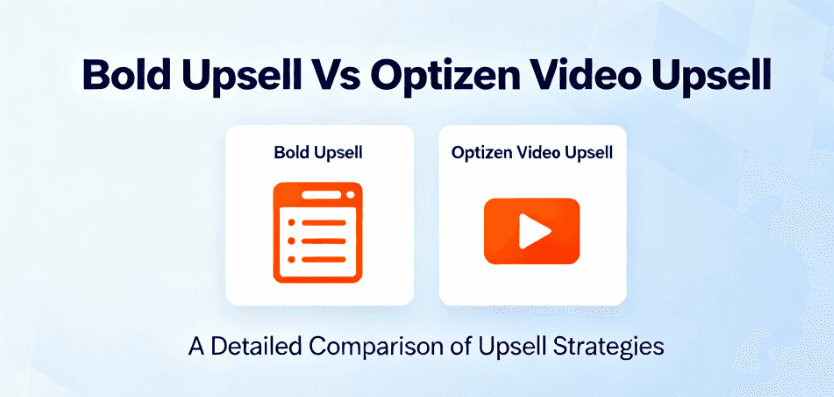
Optizen Video Upsell vs Bold Upsell: Bumping AOV
Bold Upsell provides a wide range of upsell and cross-sell funnels using static images and text. In contrast, Optizen Video Upsell specializes in a single, powerful format. Optizen presents product page, Thank you page, and post-purchase upsell offers exclusively through video content, aiming to boost conversion and average order value with more engaging media. If […]

Shopify Store Doubles Traffic & Increases Revenue Using Optizen
Below is a recent update on a site using Optizen, and the impact a simple change and a simple Optizen feature made to this Shopify store – doubling traffic and increasing revenue. The process is so simple, and still so powerful today.

Collections & Tag Page AI Updates Now Available In OptizenAI
We’ve just release some new updates in OptizenAI. Specifically: You can see how the updates work and how to use them in the video below: