Shopify Google Indexing: Concepts & Strategies
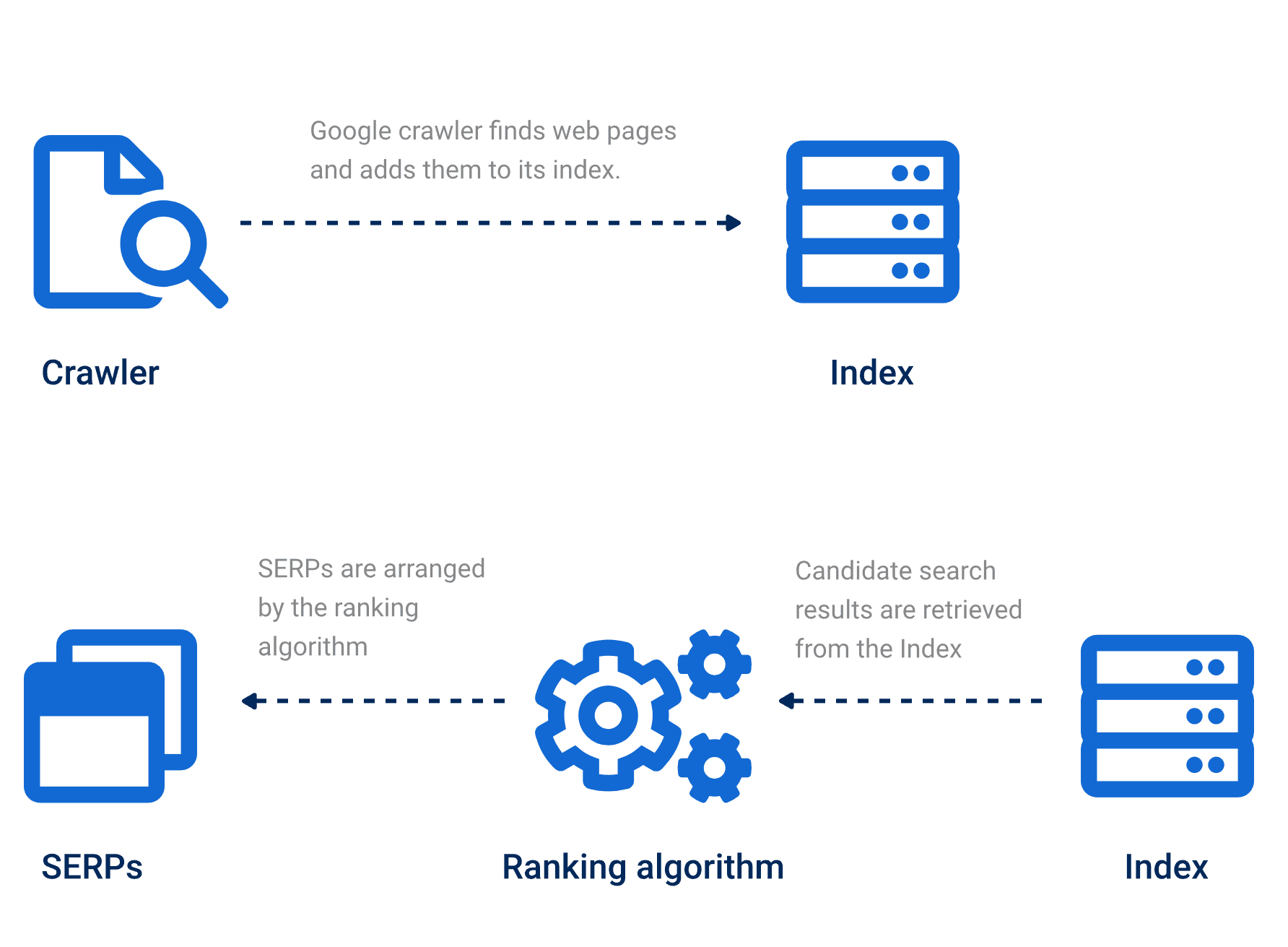
To improve Google indexing for a Shopify store, optimize each product page with unique titles, descriptions, and alt tags. Regularly update content, submit the Shopify sitemap to Google Search Console, and ensure fast page loading. Adding relevant backlinks and improving mobile usability also boosts indexing speed.
What is Google Indexing for Shopify
Google indexing is how Google’s search engine finds, crawls and lists web pages in search results. For Shopify stores, indexing means products, collections and blogs show up on Google Search where customers can find them. Having pages indexed is key to this visibility.
Indexed pages on Shopify get visibility and more traffic and better search rankings. By optimizing for Google indexing your Shopify store has the opportunity to gain exposure in search results and more customers will potentially visit your online store.

Image source: https://www.sistrix.com/wp-content/uploads/2021/08/EN.svg
Key to indexing Shopify:
- Submit sitemap URL to Google Search Console
- Meta tags and HTML tags
- Ensure structure and internal linking is efficient to improve crawl efficiency
The Google Indexing Flow
Google indexing is the process by which Google’s algorithm analyzes and categorizes the content of web pages to include them in search results. This process has 3 phases: crawling, indexing and ranking.
- Crawling: This is the discovery phase where Google’s bots (also known as spiders or crawlers) roam the internet for new pages and websites. These bots follow links from known pages to find new content.
- Indexing: In this phase Google analyzes the content of the pages it found. It looks at the text, images and other media on the page to understand what it’s about. Google then decides to include these pages in its search results.
- Ranking: This is the final phase where Google evaluates each query to determine what type of result to show. It considers many factors such as relevance, quality and user experience to rank the pages.
Google indexing is key to any SEO strategy as it determines the visibility of your website on Google search results pages (SERPs). If your site isn’t indexed it won’t show up on Google search even if your content is useful and relevant. Proper indexing is important to drive traffic and revenue to your website.
How To Get Your Shopify Store Indexed
Indexing pages of any website has become increasingly more difficult over the last few years. There are a number of reasons for this, but one of most undervalued concepts and mainly ignored by many store owners is “cost of retreival”
Google and the other search engines use large data centres and server farms to crawl the internet. These operate at a significant cost. As the internet exponentially expands, so does the cost of crawling and evaluating web pages. Therefore businesses like Google need strategies to minimize this cost. If your site is inefficient to crawl, it will be devalues, and the crawl bots will not visit your store as often.
To improve the chances of indexing pages, you need to make sure your website is efficent to crawl, and reduces the cost to the search engines to crawl the site. Here’s what you can do:
- Mobile Friendly Design: Make sure your website is mobile friendly and has a fast loading speed. Google’s mobile first indexing means the mobile version of your site is the primary version.
- Clear URL Structure: Use a clear and concise URL structure for your website. Descriptive URLs help both users and search engines understand the content of your pages.
- Header Tags: Use header tags (H1, H2, H3 etc) to structure your content. These tags help Google understand the hierarchy and importance of the content on your pages.
- Meta Tags and Titles: Use descriptive and keyword rich meta tags and titles for your pages. These are the bread crumbs for search engines to understand the content of your pages.
- Alt Text for Images: Use alt text for your images. This is not only for accessibility but also for Google to understand the content of your images.
- Internal Linking: Use internal linking efficiently to help Google understand your website structure. Links between your pages can help Google find new content and understand the relationship between different pages.
- Sitemap: Use a sitemap to help Google find new pages on your website. A sitemap is a roadmap of your site’s content, it makes it easier for Google to find and index your pages.
- Orphan Pages: Remove or fix orphan URLs. These are pages that may be in the sitemap (or not) but can’t be found via internal links.
You can also use Google Search Console to check your website’s indexing status and find out what’s blocking Google from indexing your pages.
Google Search Console for Shopify
First set up Google Search Console to manage your Shopify store’s indexing. This tool allows you to track search results, monitor errors and request indexing for new pages or updated content.
Steps to verify and set up Google Search Console:
- Log into Google Search Console and click “Add Property”.
- Enter your Shopify store URL in the domain format (e.g., https://www.yourstore.com).
- Choose a verification method: HTML tag, Google Analytics or domain verification via your DNS provider.
- Request indexing by submitting your sitemap URL to Google.
- Go to “Coverage” reports to see which pages are indexed and fix any issues.
Verification Methods:
- HTML Tag: Add an HTML meta tag to your Shopify theme’s code.
- Domain Verification: Go to your DNS settings to verify ownership.
With Google Search Console you can track indexed pages, see excluded pages and fix errors in real-time.
Sitemaps for Shopify Indexing
Sitemaps are files that list all pages on your Shopify site, guiding Google crawls and making sure pages are indexed. Shopify generates a sitemap.xml file for every store so it’s easy to submit to Google.
Steps to submit your Shopify sitemap:
- Go to your Shopify sitemap https://www.yourstore.com/sitemap.xml.
- Log into Google Search Console, go to Sitemaps and enter your sitemap URL.
- Click Submit and check the indexing.
Benefits of sitemaps for indexing:
- Faster crawl: Google bots can find all pages quicker.
- Comprehensive indexing: All URLs are listed, including product, collection and blog pages.
- Multiple pages: Large Shopify sites benefit from sitemap submission for better crawl coverage.
- Using multiple links in your content also helps Google understand your website structure and overall ranking.
After submitting wait for Google to process and start indexing the pages in the sitemap.

Duplicate Content in Shopify
Duplicate content can confuse search engines and negatively impact Google indexing by making pages compete with each other, known as “cannibalization“. Avoiding duplicate content is important for Shopify sites to provide distinct, clear information to both users and search engines.
How to avoid duplicate content:
- Canonical Tags: Use canonical tags on similar or duplicated URLs to tell Google which is the main page.
- Unique Product Descriptions: Write original descriptions for each product instead of using manufacturer descriptions.
- Avoid Auto-Generated Tags: Custom meta tags makes Google see unique content for each page.
- Minimize Parameter URLs: Parameter based URLs can create duplicates. Use static URLs whenever possible. In general, query parameter URLs (those with a ? in the URL), will not be indexed by Google, however we do see many sites where many query parameter pages may appear in the search engines, even with a correct canonical tag added.
Using canonical tags allows Google to know the main URL for each product and page which improves indexing and reduces duplicate content issues.
Shopify SEO Mistakes that Affects Indexing
Several SEO mistakes can hurt Shopify site indexing and prevent Google from listing pages.
Mistakes to avoid:
- Slow Pages: Google favors fast pages. Compress images, use fast themes and limit code heavy elements.
- No Alt Text for Images: Without alt text Google can’t fully understand images, reduces indexing.
- No Meta Descriptions: Every page should have unique meta description for search engine visibility.
- Unstructured Data: Adding schema markup helps Google understand content structure for rich results like star ratings and product details.
- Thin Content: Low quality pages with minimal content has lower ranking potential. Create high quality content for each page.
By fixing these you’ll increase the chances of Google indexing all pages.
Monitoring and Troubleshooting Indexing Issues
Check Google Search Console for indexing status and errors to fix issues that affects Shopify store visibility.
How to monitor and troubleshoot:
- Open Google Search Console and go to Coverage.
- Excluded Pages: Pages may be excluded due to “noindex” tags, canonicalization or crawl errors.
- Fix Errors: Common errors are 404 errors (page not found) which prevents indexing. Use redirects where necessary.
- Request Indexing: For new pages or after fixing errors use the Request Indexing tool.
- Check Manual Actions: If Google flags a page for guideline violations fix it ASAP.
Types of indexing issues:
- Crawl Errors: When Google bots can’t access certain pages.
- Duplicate Content: Indexed pages with similar content may be excluded.
- Mobile Usability Issues: Mobile errors can affect Google indexing due to mobile-first indexing.
Check these metrics to make sure Google indexes the whole site and all pages are visible in search results.
More Tips to Google Index Shopify Better
- Use Structured Data: Schema markup (like product schema) helps Google indexing by giving more information about each page. Add rich snippets for products (e.g. reviews, prices).
- Mobile Optimization: Google’s mobile-first indexing ranks mobile optimized pages higher. Make sure your Shopify theme is mobile responsive and loads fast.
- Content Marketing: Publish regular blog posts on topics your audience is searching for. Blog posts improves long tail keyword reach, drives traffic and helps Google understand your site’s authority.
- Crawl Budget: Noindex or remove low value pages like tag archives to help Google bots focus on important pages.
- Submit URL for Reindexing: After updates submit URL to Google for reindexing to reflect changes quickly.
Final Points
By indexing Google for your Shopify store you’ll get better search visibility and more traffic. Using Google Search Console, sitemap URL, unique meta tags and high quality content helps Google to index your whole site fast. Monitoring indexing status and fixing issues early will further improve search rankings and user experience on Google Search. Follow these steps and you’ll be on your way to more visibility, traffic and sales on Google.
.
Shopify Google Indexing FAQs
Below are some common questions that are asked.
What are some unique ways to speed up indexing of my Shopify store?
While common methods like submitting sitemap and requesting indexing through Google Search Console are well known, unique methods include sharing product URLs on social media which can trigger Google crawlers to revisit your site. Also using an automatic indexing API can speed up the process by notifying Google of changes in real-time so new or modified content is updated faster.
How do I fix indexing issues not covered in the guides?
Beyond checking for common issues like robots.txt restrictions or noindex tags you can use the URL Inspection Tool in Google Search Console to diagnose why some pages are not indexed. Look for crawl errors or server response issues that are not obvious. Also review your site’s internal linking structure to see if important pages are underlinked and therefore harder for Google to find.
Are there advanced ways to increase crawl rate limit for Shopify stores?
To increase your crawl rate limit on Shopify focus on the quality of your content and make sure high priority pages are within 2-4 clicks from the homepage. Update your sitemap regularly and make sure it includes all important pages. Also use structured data markup to help Google understand your content better which can lead to faster crawling and indexing.
Ready to Boost Your Shopify Store?
Increase revenue with video upsells and dominate search rankings with AI-powered SEO.
Related Articles

Our Exact Process Of Improving Rankings, Traffic & Revenue From Shopify Collection & Sub-Collection Pages in Under 24 Hours
One of the core (and first) features of the Optizen Shopify app, was the feature to simply add content below the product grid in Shopify collection pages. We then also integrated the same feature into Shopify tag pages to create editable and SEO optimized sub-collection pages. But….it’s more than just adding any old content. We […]

A Simple Method To Build Ecommerce(Shopify & Woocommerce) Site Structure & Topical Maps
The following video walk through how we build ecommerce site structures and topical maps with a very simple approach. Building a topical map can get quite complicated. The following is how we do it in most cases, that works to improve useability and organic exposure. View The Video View the video below.

The Problem With Print On Demand SEO & How To Solve It!
Print on demand (POD) businesses can be highly successful, but they are prone to website SEO issues. A typical POD business will use Shopify or an alternative ecommerce platform, list custom products such as t-shirts, hoodies, other apparel, mugs and gifts for example. Generally custom graphics or imagery is created for the products using a […]