Shopify Refunds: The Real, Messy Scoop for Businesses
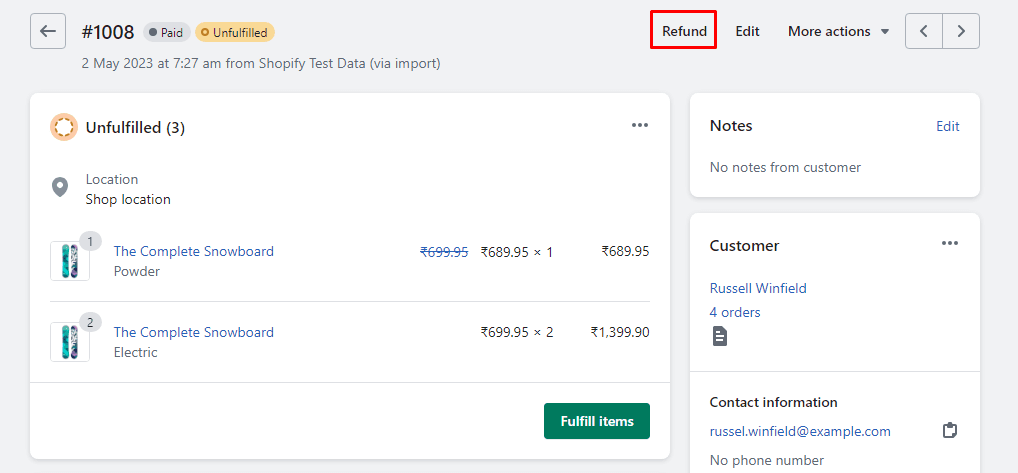
A Shopify refund takes 5 to 10 business days to appear in a customer’s account. When a store issues a refund, Shopify immediately sends the request to the customer’s bank. The bank then needs to process this transaction, which causes the delay. The exact timing can vary by bank.
Look, you want the quick answer? It’s usually 5 to 10 business days for a Shopify refund to actually hit a customer’s account.
And right there, that’s the whole problem. You smash that refund button, thinking you’re done, but the money doesn’t just poof back into their bank. Nope. Shopify shoots the request off instantly, but then… nothing. It goes into the void.
It’s a waiting game, and the banks, THEY are the ones who make you wait. Every single bank has its own glacial pace.
Get ready for the emails. “Where’s my money?” is going to be your new favorite question to answer, so you better get a grip on this. If you run a store, any store, on Shopify, managing customer expectations around this isn’t just a nice-to-have, it’s everything. Your whole reputation can crash and burn over how you handle a simple return.
This isn’t about just one refund; it’s about making sure your entire operation, your cash flow, your sanity, doesn’t completely fall apart because someone wants their money back. So let’s try to walk through this disaster.

The Actual Nitty – Gritty of a Shopify Refund Nightmare
Getting your head around the Shopify refund process is, unfortunately, a core skill. You just have to know it.
Shopify tries, it really does, to make the platform look simple, but there’s a whole bunch of gears grinding away behind the curtain that are just insanely important for keeping customers from hating you and keeping your business from, you know, dying.
It is NOT just clicking ‘refund’. It’s this whole stupid chain reaction—your store tells Shopify, who tells the payment processor, who tells the customer’s bank… it’s a journey, and every single step is a new chance for it all to get messed up.
Okay, Here’s How You Actually Click The Buttons
Doing the refund itself in Shopify is… fine. It’s pretty straightforward, thankfully. You do it from the admin screen. If you just follow these steps, the money should go to the right place. Probably.
- Find the Damn Order. Yeah, obviously. First thing. You gotta find the order you’re refunding. Go to ‘Orders’ in your admin. Use their name or email or the order number if they even gave you the right one.
- Start the Refund. Once you’re on the order page, there’s a big, fat ‘Refund’ button staring you in the face. Click it. This is where the magic (and the pain) happens.
- Figure Out the Math. You can refund the whole thing or just part of it. You can change the quantities of the items they sent back, and the system tries to calculate the total. Or, you can just punch in a number yourself if it’s some kind of weird partial refund.
- What About Shipping? This is your problem. You have to decide if you’re giving them back the money for the original shipping. There’s a little box for it. Your return policy should be your guide here, assuming you have one that makes sense.
- Restock? (Or Is It Junk Now?). If the stuff they sent back is actually in good shape and you can sell it again, for god’s sake, check the ‘Restock items’ box. This is critical—it puts the inventory back where it belongs so your stock counts aren’t totally wrecked.
- Leave a Note. It’s optional, but you should probably do it. Add a reason for the refund. It’s just for you, an internal thing, but it’s super helpful later when you’re trying to figure out if one of your products is cursed or if your descriptions are just plain wrong.
- Hit the Final Button. Pray. Look it over one last time and click that final ‘Refund’ button. Shopify takes it from there. An email goes out. The long wait begins.
Why The Hell Is It So Slow?
After you click that button, the next email you get is “how long???” You did your part. Instantly. But the time it takes for that money to reappear in a customer’s account is completely, utterly, 100% out of your hands. It all comes down to how they paid. Different systems, different rules, different speeds. It’s a mess.
Knowing how long do Shopify refunds take is a huge question and it’s all tied up in customer satisfaction and whether or not people trust you. The timeline for a customer seeing their funds is a real crapshoot based on factors like the original payment method on their order. For any business, the refund process bleeds into the whole customer experience and can seriously mess with the flow of funds into your own account.
Let’s break down the timeline by payment method:
- Credit/Debit Card (via Shopify Payments): This is the main one. And it’s the main problem. 5 to 10 business days. And that’s all on the customer’s bank and how slow they are. It feels like an eternity.
- PayPal / Other Gateways: Who even knows? You have to log into your PayPal account and do the refund there. It’s a completely separate world from Shopify. Check their policies, because Shopify has nothing to do with it.
- Bank Transfers: Can be up to 10 business days, and honestly, sometimes longer. It’s a tangle of different banking systems that barely talk to each other. The customer just has to sit there and refresh their bank account like a crazy person.
- Store Credit / Gift Card: The one good option! This is instant (after you create it). This is how you keep the money from the sale in your business. It turns a refund into a future purchase, which is so much better.
It’s The Bank’s Fault. Not Yours. Seriously.
This is the most critical thing you can communicate. Tell your customers. Shout it from the rooftops. Once you process that refund in Shopify, an electronic signal zaps over to the customer’s bank. That’s it. Your part is OVER.
That whole 5-to-10-day waiting period? That is 100% the customer’s bank being slow. Their internal systems are ancient. Every bank is different. Some are fast-ish. Others will take the full ten days, plus more if there’s a weekend or a holiday in the way.
You HAVE to explain this. It manages their expectations, builds a tiny bit of trust, and most importantly, gets you off the hook for delays you literally cannot control.
And yes, before you ask, when you refund a customer, that money comes right out of your next payout. Shopify will try to take it from whatever balance you have sitting there, but if there isn’t enough, they’ll just claw it back from your next payout. It absolutely messes with your cash flow.
The Bigger Mess: How Returns Are Secretly Wrecking Your Business
Dealing with one refund is a chore. But when they start piling up, the total effect of returns has this massive, sprawling, horrifying impact on your business. They aren’t just lost sales; they’re these logistical nightmares that screw with your cash flow, your inventory, your customer’s mood, and your team’s will to live.
The Money Pit: What Are Returns ACTUALLY Costing You?
The cost is so much bigger than just the price of the item. Especially for the little guys. There’s a whole pile of hidden costs that just eat you alive.
You have the obvious costs, sure. The lost sale, duh. But then there’s the transaction fees that Shopify and the credit card companies keep—yep, you don’t get those back. You also probably paid to ship it to them, and you might even be paying for them to ship it back. And someone on your team has to get paid to open the box, check the thing, process it, put it back on the shelf. That’s time, that’s money. Sometimes the product comes back damaged and it’s basically worthless.
Then there are the sneaky, indirect costs. Bad refund experiences make people mad. Mad people don’t trust you. They leave nasty reviews that scare off new customers. A high return rate makes it impossible to forecast how much inventory you need. Your team is wasting all their time on this instead of on stuff that actually grows the business. It just chips away at your brand until there’s nothing left.
Why Are People Returning Things Anyway?
If you want to stop the bleeding, you have to figure out why it’s happening. Every return is a data point. It’s a clue.
Returns are just a part of e-commerce. The average is something like 20% to 30%. Which is just insane. For clothes? Oh, it’s a bloodbath. Rates can go over 40% because of size and fit. Electronics come back because they’re defective or don’t work with the person’s other junk. Home goods get smashed in the mail. You have to track your own rate and see if you have a real problem.
Here are the top culprits:
Sizing (The Actual Nightmare)
If you sell clothes, this is it. This is your life now. People are just guessing. They can’t try it on. When it shows up and it’s not what they imagined, it comes right back. You have to fight this with crazy-detailed size charts, model stats, everything.
“This Isn’t What I Ordered!”
This happens when the product doesn’t live up to the hype. The color looks weird, the description was a little too… creative. Or your photos were just bad. You have to be brutally honest on your product pages.
Damaged or Broken Junk
Getting a broken item is the worst. This isn’t the customer’s fault, so you have to handle it perfectly. A fast replacement or a full refund, no questions asked.
The “Bracketing” Trend
This is a newer, really annoying thing where people buy a bunch of sizes or colors KNOWING they’re going to return most of it. They’re turning their bedroom into a fitting room, and your business into a logistical hellscape. Your own generous return policy might be making this worse.
You Need a Good Return Policy. Period.
A well-written return policy is your shield. It’s not just legal crap; it’s a promise. A clear, fair policy can actually make you more money, because people are more confident buying from you. A confusing policy is just asking for a fight.
So what goes in it? You gotta tell them how long they have (30 days? 60?). What condition the item has to be in (“unworn, with tags, please God”). How to actually start the return. What they get back (real money? store credit?). Who pays for shipping. And you have to, HAVE TO, mention the 5-10 day bank delay to manage their expectations!
And don’t hide it! Put a link to it everywhere. Product pages, checkout, emails. Use simple language. Don’t be a lawyer. Be a human. It makes you look trustworthy.
To avoid losing the cash, your best friends are store credit and exchanges. Try to push people toward those. Offer them a little extra store credit, like a 10% bonus, to take that instead of a cash refund. Make exchanges for a different size as painless as humanly possible. This is how you can maybe, just maybe, turn this dumpster fire into something that doesn’t completely destroy you.
Common Questions
See common questions below.
How does processing customer refunds on Shopify affect my business account’s next payout?
When you initiate a refund on Shopify, the funds are debited from your business account balance. If your account lacks sufficient funds for the refund amount, it will be deducted from your next payout, impacting the timing of your available sales revenue.
What factors besides the payment method can alter the Shopify refund process for customers?
Beyond the customer’s payment method, key factors include your business’s speed in initiating the refund steps and the customer’s bank. International orders can also add complexity, extending the standard refund experience and the time it takes to receive the funds.
How can a business leverage the Shopify refund process to maintain customer trust?
A transparent refund process builds customer trust. Clearly communicate the steps and manage expectations on timing. This positive experience, handled efficiently through Shopify’s features, enhances customer satisfaction and can secure future sales despite the returned order.
Ready to Boost Your Shopify Store?
Increase revenue with video upsells and dominate search rankings with AI-powered SEO.
Related Articles
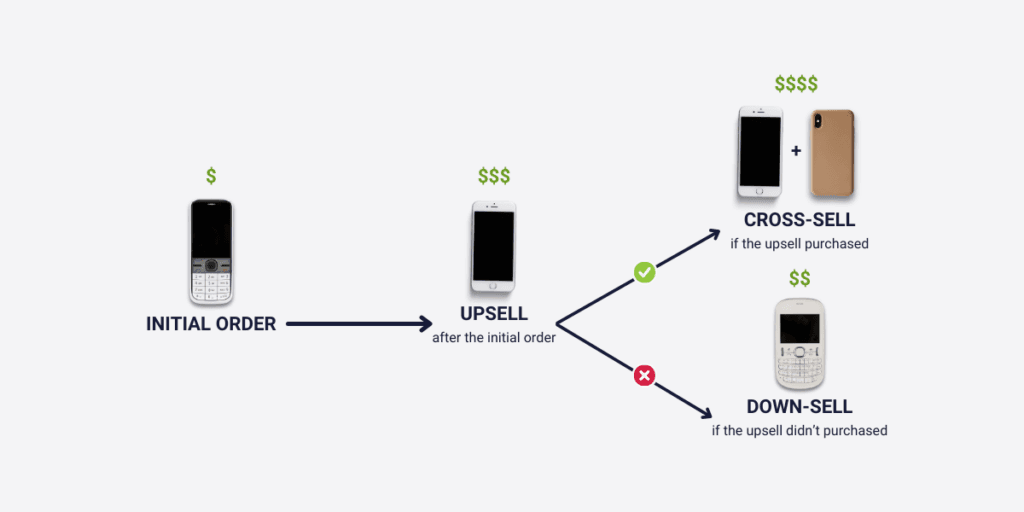
Difference Between An Upsell & Downsell? It’s About Unlocking Revenue and Customer Value
An upsell persuades a customer to purchase a more expensive, upgraded version of a product. This strategy increases average order value. A downsell offers a customer a lower-priced alternative after they decline the initial offer. This secures a sale that might otherwise be lost, recovering potential revenue. The whole idea is getting more revenue and, […]
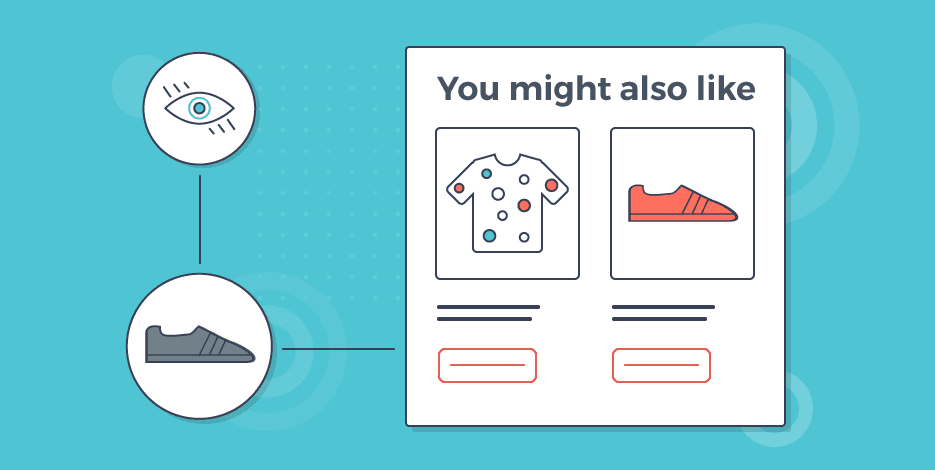
Want to Upsell on Shopify and Actually Make More Money?
To upsell on Shopify, first install an upsell app from the App Store. Next, create specific offers that suggest a product upgrade. Display these offers directly on product pages, in the cart, or at checkout. You can also present post-purchase upsells on the thank you page for one-click acceptance. Okay, so how do you upsell […]
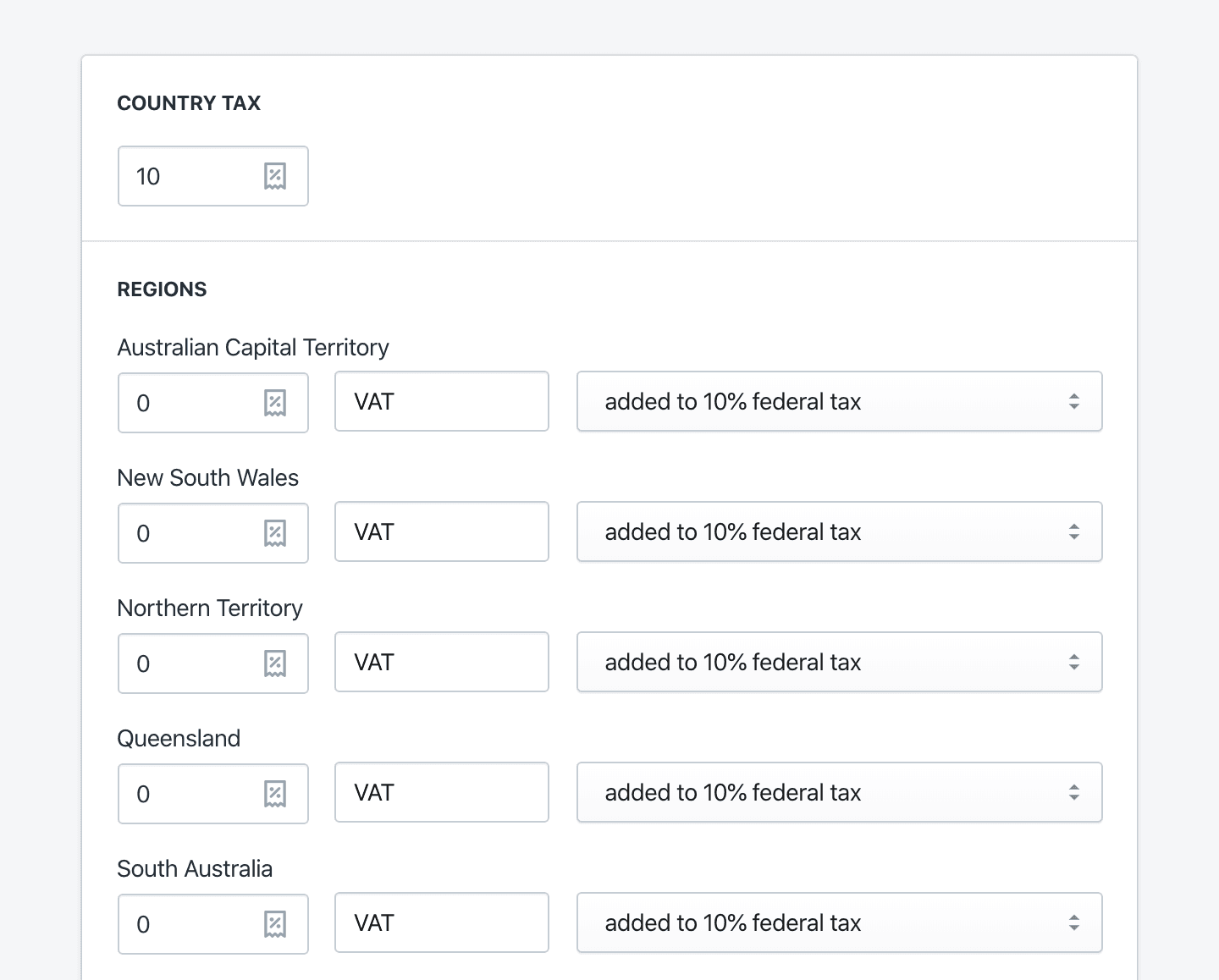
Shopify Handles Your Sales Tax, Right? WRONG.
Shopify collects sales tax from customers at checkout based on your store’s tax settings. However, merchants are responsible for filing returns and remitting these collected funds to state and local governments. Shopify does not automatically remit taxes for you, unless you use the Shopify Tax service in eligible US states. Let’s just get this out […]