Using The “Sync” Button
There may be times where you can’t find the tag or collection you want, when using the search function in Optizen. To keep our data bases clean, new tags and collections need to be synced to the app.
There are two “Sync” button. One under the Collections tab, and one under the Tags tab. Each button serves the same purpose. Once clicked, it will sync any new collections and tags to the app.
- Click the “Sync” button to sync new tags and collection. Depending on the size of your store, it may take a few minutes.
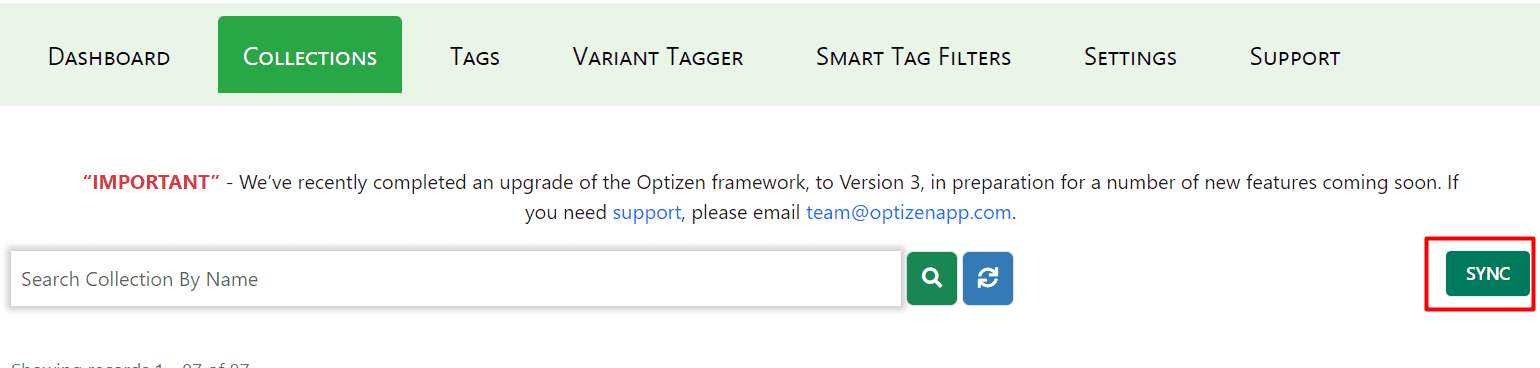
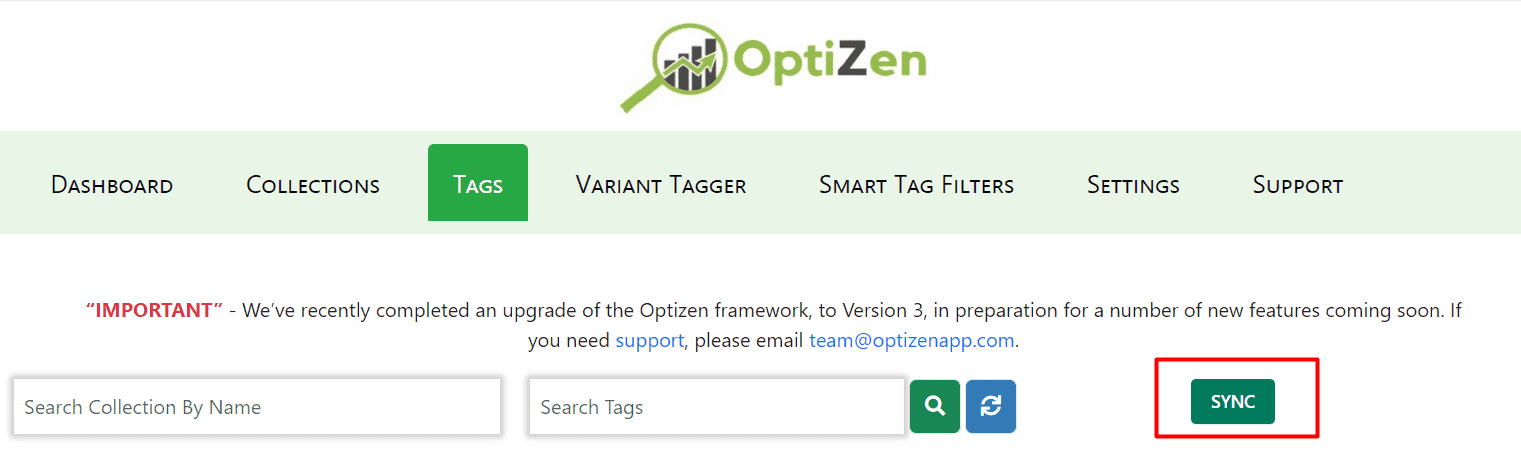
Tutorials
Support Docs – Optizen
Please click on the link below for the document you require:
