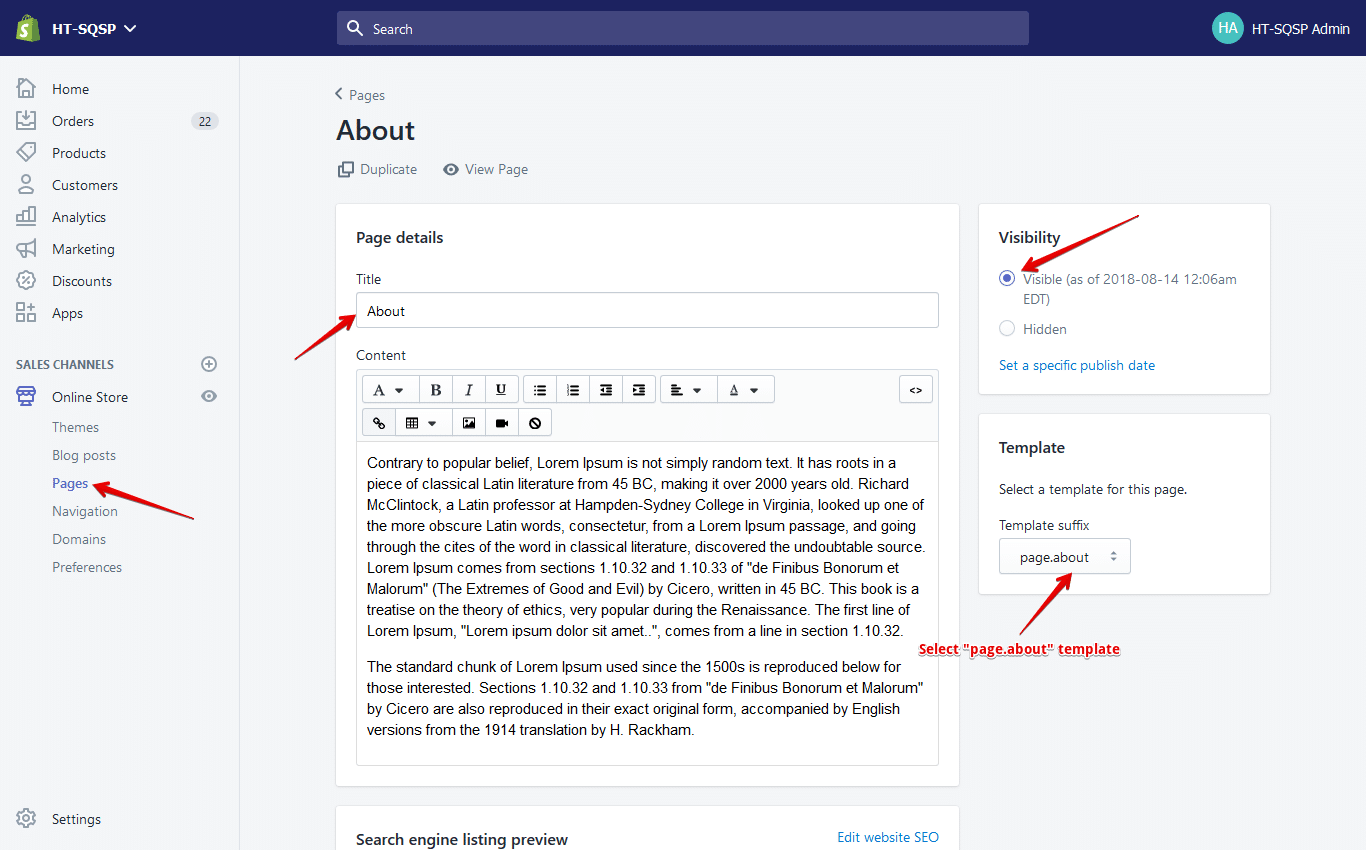
How To Create A Page In Shopify – From Start To Finish
Go to your Shopify admin and select Online Store, then Pages. Click the ‘Add page‘ button to open the editor. Enter a title and content for your new page. Set the page’s visibility under the ‘Visibility’ section to make it visible. Click Save to publish the new page.
But…… not really. If it were that simple, every store would be great, and they’re… not.
What’s the Big Deal with Pages, Anyway?
Building a Shopify store isn’t just about throwing up pictures of your products. That’s a garage sale. You’re trying to build a business, which means you need to create a whole vibe, an experience that makes people trust you enough to hand over their credit card numbers. And that’s where pages come in. They’re the skeleton of your site.
They hold all the important info, tell your story, and generally prove you’re not some fly-by-night scammer. Getting the pages right is probably one of the first, and most important, things you can do to turn browsers into buyers. How you arrange all this stuff matters. It really, really matters to your bottom line.
Your Store is More Than a Catalog
Yeah, product pages are where the money is made, but they can’t do it alone. They feel lonely and weird without other pages to back them up. People are suspicious these days; they expect to find out who you are, how to contact you, and what your rules are. Standard Shopify pages do all that heavy lifting. A site that just has products feels empty and, frankly, a bit sketchy. You’ll lose sales because people will just click away, feeling uneasy.

Trust is Everything
You can’t buy trust, but you can build it. Customers need to feel good about you before they’ll even think about typing in their VISA details. An “About Us” page, one that actually tells a story about why you started this thing, makes you human. And having your policies easy to find? That shows you aren’t trying to hide anything. It all screams “we’re a real company, we stand by our stuff, you can relax.” That feeling is what gets you loyal customers.
SEO and Getting Found on Google
Google isn’t a person, but it tries to think like one. It likes websites that have lots of helpful, real content. When you make a bunch of different pages, a blog, an FAQ, whatever, you’re giving Google more stuff to read and show to people. Someone might google a question, find the answer on your FAQ page, and then, hey, what’s this?, they see your products. It’s a backdoor way of getting visitors who weren’t looking for you directly. It just widens the net.
Pages, Products, Collections: Don’t Mess This Up
It’s super important in Shopify to know what’s what. If you don’t, your store will be a confusing mess. There are three main things: products, collections, and just plain ol’ pages.
- Product Pages: This is obvious. It’s the page for one single thing you sell. It has the price, the size/color options, an “Add to Cart” button, inventory stuff, all that. Its only job is to sell that specific item. You add a product, Shopify makes the page. Simple.
- Collection Pages: Think of these like folders. Or categories. You make a collection for “Summer Stuff” or “Things for Your Dog.” It’s just a page that shows a big grid of all the products in that group. It’s for organization, so people can browse without getting lost.
- Standard Shopify Pages: And this is what we’re talking about here. It’s for everything else. All the content that isn’t a product or a group of products. Your “About Us,” “Contact Us,” “FAQ,” all the boring policy pages. No “Add to Cart” button, no price. Just information. Knowing how to make these is totally fundamental to building a store that feels complete.
Okay, Let’s Make a Page: Step-by-Step
Making a page is not rocket science. Shopify made it pretty easy, even if you don’t know a lick of code. It’s like using a simple word processor, basically. If you can follow these steps you can get a page up and running.
Step 1: Finding the Magic Button
First you gotta find the right spot in the Shopify admin. It’s all buried under “Online Store,” which is where you control everything the customer sees.
So, log in. Look at that menu on the left. Find “Online Store” and click it. A bunch of other options will pop out—Themes, Blog posts, Pages, etc. Click on “Pages.” You’re there. You’ll see any pages you already have and a big “Add page” button. That’s where the journey begins.
Step 2: Adding Words and Pictures
When you click “Add page,” you get the editor. This is your canvas. What you put here is what people will see. A good page with interesting stuff will keep people around. A boring wall of text won’t.
The editor has all the usual buttons. It’s a “rich text editor,” which is a fancy way of saying it’s like Microsoft Word. You can:
- Make Headings to break up the text. Please use these.
- Bold and Italicize things for emphasis. Don’t go crazy.
- Use bullet points or numbered lists. Way easier to read.
- Change the alignment.
- Add links to other pages on your site or somewhere else.
- Even make tables, if you’re feeling fancy and need to organize data.
And for god’s sake, add some pictures or videos. A wall of text is a snoozefest. You can upload images right from your computer. When you add one, write something in the “alt text” box. It helps blind people know what the image is, and it helps your SEO. Win-win.
Step 3: The Final Fiddly Bits
Once you’ve written your masterpiece, there are a few last things to check. These settings control how Google sees your page and who gets to see it at all.
Below the editor, there’s a “Search engine listing preview.” Shopify tries to guess what to put here, but you should absolutely write your own. A good title and description are like an ad on Google, it’s what makes people click on your link instead of someone else’s.
Then, over on the right side, there’s “Visibility.” You can set it to “Visible” or “Hidden.” Hidden is good for drafts. When you’re ready for the world to see it, make it Visible and hit Save. There’s also a “Theme template” dropdown. Sometimes your theme has different layouts, like one for a contact page and one for a regular page. Make sure you pick the right one if you have options.
What Kinds of Pages Should You Actually Make?
A good Shopify store is more than a store, it’s a resource. It has different kinds of pages that all work together. Yeah, the product pages make the sales, but all the other pages are the support crew. They build trust, answer questions, and generally make the whole experience better. If you skip these, you’re missing a huge chance to connect with people.
The Absolute Must-Haves
Some pages are just non-negotiable. If you don’t have them, you look like an amateur. Smart shoppers will notice they’re missing and might just leave. Make these first.
- The About Us Page: This is your chance to be a human being. Tell people who you are and why you started your store. What’s your mission? Maybe even show a picture of yourself or your team. It’s not about business-speak; it’s about connecting. This is how you stop being just another faceless website.
- The Contact Us Page: You HAVE to have this. It’s not a suggestion. Give people a way to ask questions or complain. A contact form, an email, a phone number… something. It shows you’re not hiding. It can actually save sales when someone has a quick question before they buy.
- The FAQ Page: The “Frequently Asked Questions” page will save your sanity. Think of every question you’ve ever gotten in an email, and answer it here. Shipping? Products? Returns? Put it all here. People can help themselves, and you get fewer repetitive emails. It’s a win for everyone.
The Boring (But Necessary) Legal Stuff
Nobody likes writing these, but they protect you and your customers. They set the rules. Shopify even gives you templates to start with, so you have no excuse.
You need a page that clearly explains your Shipping and Returns Policies. People want to know this before they buy. If it’s confusing or hard to find, they’ll just abandon their cart. Also, you need a Privacy Policy and Terms of Service. It’s legally required in a lot of places and shows you’re a professional who respects customer data. Just get it done.
Pages That Actually Help You Sell More
Beyond the basics, you can make pages specifically to get more traffic and sales.
A Blog is a great tool. Write articles about your products or your industry. Each blog post is a new page that Google can find. It brings people to your site who might not have found you otherwise.
And then there are Landing Pages. These are super-focused pages built for one thing and one thing only—like getting email signups for a sale, or pushing one specific product hard. They’re often separate from the main site navigation and are all about getting a visitor to do one specific thing. They’re incredibly powerful for marketing campaigns.
| Page Type | Why Bother? (Impact on Customers) | What to Stick In It | Where to Find It |
| About Us Page | Builds trust, tells your story. Helps customers see the humans behind the company. | Your history, mission, maybe team pics. Just write like a real person. | Main menu or footer. |
| Contact Us Page | Gives people a way to get help. Makes them feel safer buying from you. | Contact form, email, phone number, etc. Give them options. | Stick it somewhere obvious, like the main menu. |
| FAQ Page | Answers common questions so you don”t have to. Helps people find info fast. | Questions and answers, maybe a search bar. Link to other pages for more detail. | Usually in the footer menu. |
| Policy Pages | Protects your butt, legally speaking. Manages customer expectations on shipping, returns, privacy. | Use Shopify’s templates to start. Be super clear about everything. | Definitely in the footer menu. It’s the law, basically. |
| Landing Page | Super focused page for a marketing campaign. Gets people to do one thing. | Big headline, strong call-to-action, maybe no main menu to distract people. | People get here from ads or emails, not the site menu. |
| Blog Post | Great for SEO. Attracts new people and shows you’re an expert. | Good articles, pictures, and links to your products where it makes sense. | A “Blog” link in your main menu. |
Level Up: Advanced Page Tricks
Once you’ve got the basics down, there’s more you can do. These are the things that take your store from “fine” to “great.”
A Deep Dive into Landing Pages
The term “landing page” gets thrown around a lot. But there are different flavors, each for a different goal. Using the right one is key. Unlike your normal pages where you want people to browse around, landing pages are built to be a dead end with one single exit: doing the thing you want them to do.
- Lead Generation Pages: The goal here is simple: get an email address. You offer something valuable for free (a discount, an ebook, a guide) in exchange for their contact info. It’s how you build an email list of people who are actually interested in what you sell.
- Click-Through Pages: This page is a warm-up. It doesn’t try to sell anything directly. Instead, it gets the customer excited about a product or offer, giving them all the juicy details, and then the only button on the page says something like “Shop Now,” which takes them to the actual product page to buy. It pre-sells them so they are more likely to convert.
- Squeeze Pages: This is a lead-gen page on steroids. It’s brutally simple: a killer headline, a very short description of an offer, and an email form. That’s it. No menu, no footer, nothing else to click. The only choices are “give me your email” or “leave.” It’s aggressive, but it’s amazing for maximizing sign-ups from paid ads.
- Sales Pages: This page is designed to do one thing: close the sale, right then and there. It’s often very long, with tons of persuasive text, testimonials, images, videos… everything a customer could possibly need to make a purchase decision on the spot. It anticipates their questions and objections and answers them. It’s for product launches or big promotions where you want to guide someone straight to the “Buy Now” button.
Getting Fancy with Customization
You can customize your page templates. Most themes let you create unique layouts for different types of pages without code. Maybe you want a special gallery for a lookbook page. Or if you know code (or can hire someone who does), you can build completely custom templates with Liquid, Shopify’s coding language. The possibilities are endless.
And don’t forget to organize your navigation menu. A new page is useless if nobody can find it. After you create a page, you have to manually add it to a menu. Go to Online Store > Navigation, pick your menu (like “Main menu”), and add a link to your new page. You can drag and drop the items to get them in the right order. So many people forget this step.
Finally, you can even create pages with restricted access. What if you want a special page just for your wholesale customers? Or a members-only content area? Shopify itself doesn’t really do this well, but there are tons of apps in the App Store that let you lock pages based on customer tags or whether they’re logged in. It’s a powerful way to offer exclusive stuff to your best customers.
Final Notes
I wrote this because I see too many store owners just… not paying attention to their pages. They spend all this time on product photos and then have a terrible “About Us” page, or no contact info. This guide is my attempt to fix that. It’s a rundown of everything from the simple stuff to the more advanced tricks.
Hopefully, you found something useful in my rambling. If this helped, pass it along to someone else who’s struggling with their store. The more good stores there are, the better it is for everyone.
Typical Questions about Pages
What kinds of pages can I even make in Shopify to help my customers and my sales?
You can make a bunch. Think ‘About Us’ pages, FAQs, contact pages. These are your “store pages” and they build trust by giving out company info and showing you offer real services. They support the product pages and help convince people to buy.
Okay I made a page… now how do I make it show up in my menu so people can click it?
You gotta add it manually. Go to Online Store > Navigation in your admin. Pick the menu you want (probably the main one), click ‘Add menu item’, and then find your page in the link list. Don’t forget to save.
What are the really important things to put on a page to get people’s attention?
Good headings, not too much text, some nice pictures. Those are the key elements. Also, putting in clear company info and having a strong “call to action” (telling people what to do next) are things that work. It turns a boring page into something that can actually help make a sale.
Can I make a page that only some of my customers can see? Like for special services?
Yep. Shopify doesn’t do it out of the box, but you can get an app from their App Store for it. It’s a great way to have pages with special info just for certain groups, like wholesale clients or VIP members.